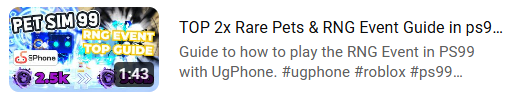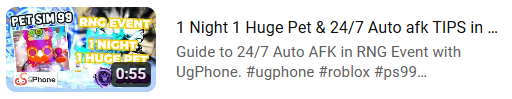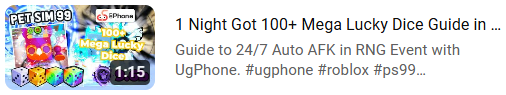Starting from August 11th, 2024, the Pet Simulator 99 x RNG Event is officially launched! In this event, you will have more opportunities to hatch huge pets and collect exclusive rare pets. Let’s have an exhilarating trading experience!

The main gameplay of the event is to auto-roll the dice to hatch pets. During this process, you need to constantly AFK to earn RNG Coins, which can be used to purchase Lucky Dice to increase your luck value. You can also enhance the RNG World effects to reduce dice cooldown time and improve hatching efficiency.
For a detailed introduction to the event, you can watch the video by clicking on the image below:
How can UgPhone help you 24/7 auto AFK and earn RNG coins?
1.First, install Roblox and an Auto Clicker in UgPhone.

From Game Center

From Tool Center
2.Register or log in to your Roblox account and enter the Pet Simulator 99 game.
Once in the game, control your character to walk to the right, and you will find the entrance to the RNG Event.

3.Activate the Auto Clicker and select the “1-Point Mode”.
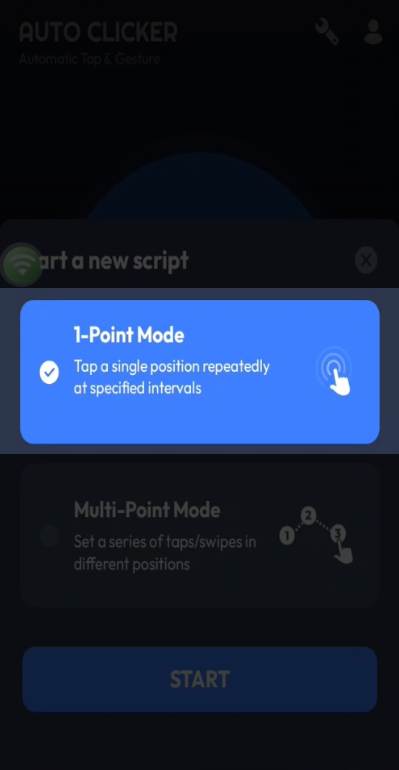
4.Finally, you can set the action interval time between clicks and start AFK-ing.
The action interval time is typically set to 5-20 minutes, and the click point can be placed anywhere on the screen, mainly to prevent disconnection from the game.
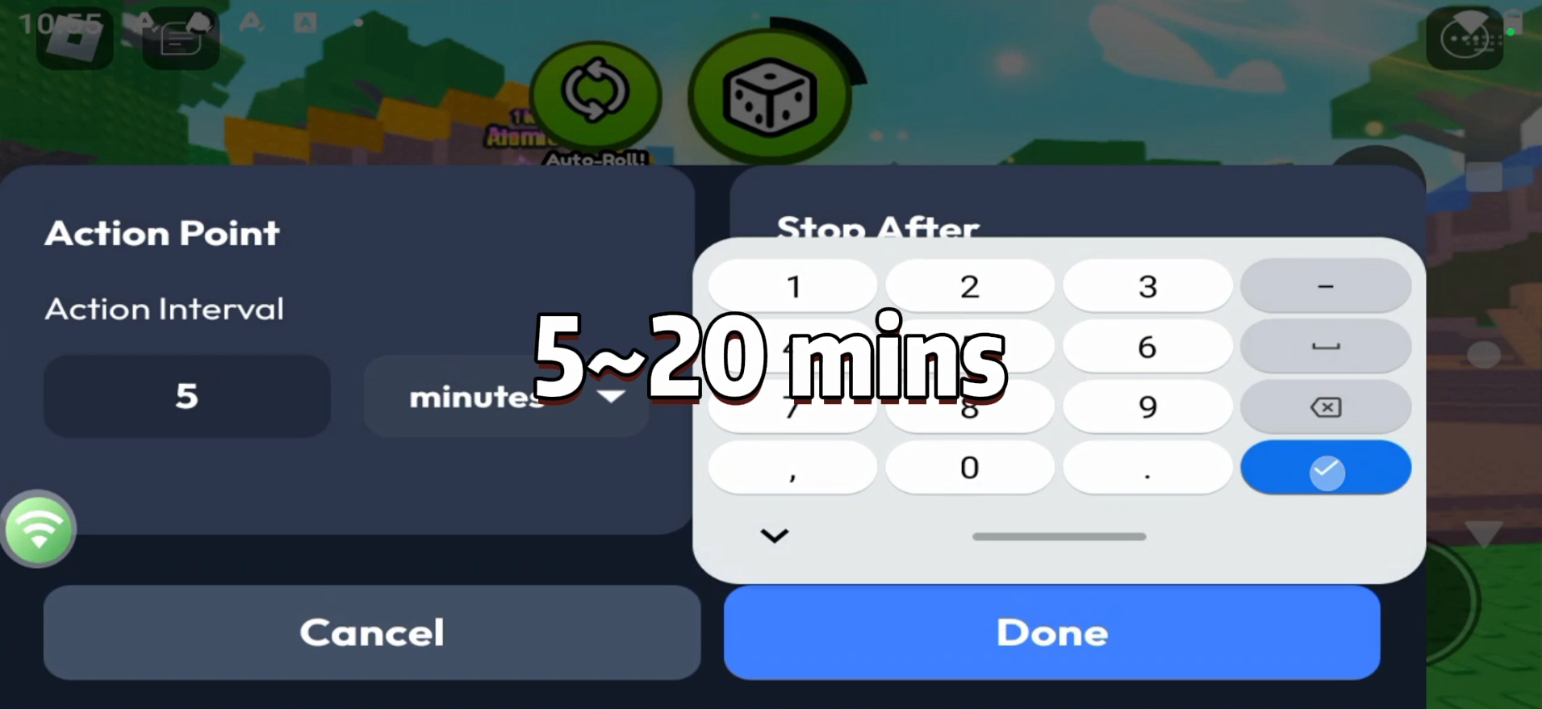
You can click on the following images to watch tutorial videos for specific operations:
In addition, you may have the following concerns: The refresh time of the Lucky Dice in the merchant is not fixed, and you are afraid of missing the opportunity to purchase them and wasting a lot of dice resources. Similarly, by using an Auto Clicker in UgPhone, you can automatically purchase the dice and exchange them for more Mega Lucky Dice faster!

How to automatically purchase lucky dice?
Similar to the steps for AFK-ing, you just need to start the Auto Clicker in Multi-Point Mode and set the click position on the purchase button.
That’s it! The Auto Clicker will automatically click on the button to purchase the lucky dice for you.
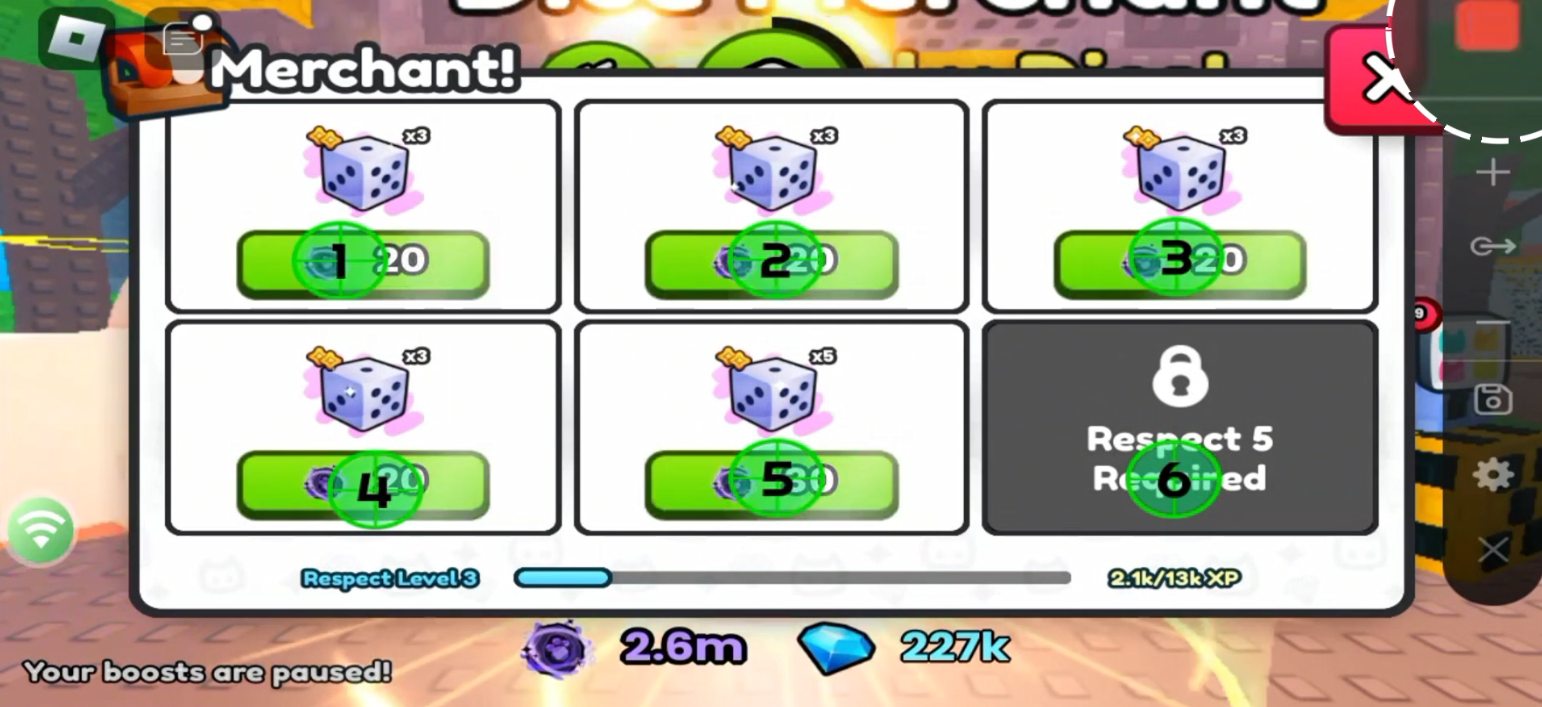
You can click on the following images to watch tutorial videos for specific operations:
Come and use UgPhone! UgPhone not only allows you to 24/7 auto AFK, effortlessly acquiring a large amount of resources, but also supports multi-accounts running at the same time, giving you a greater chance to hatch huge pets!