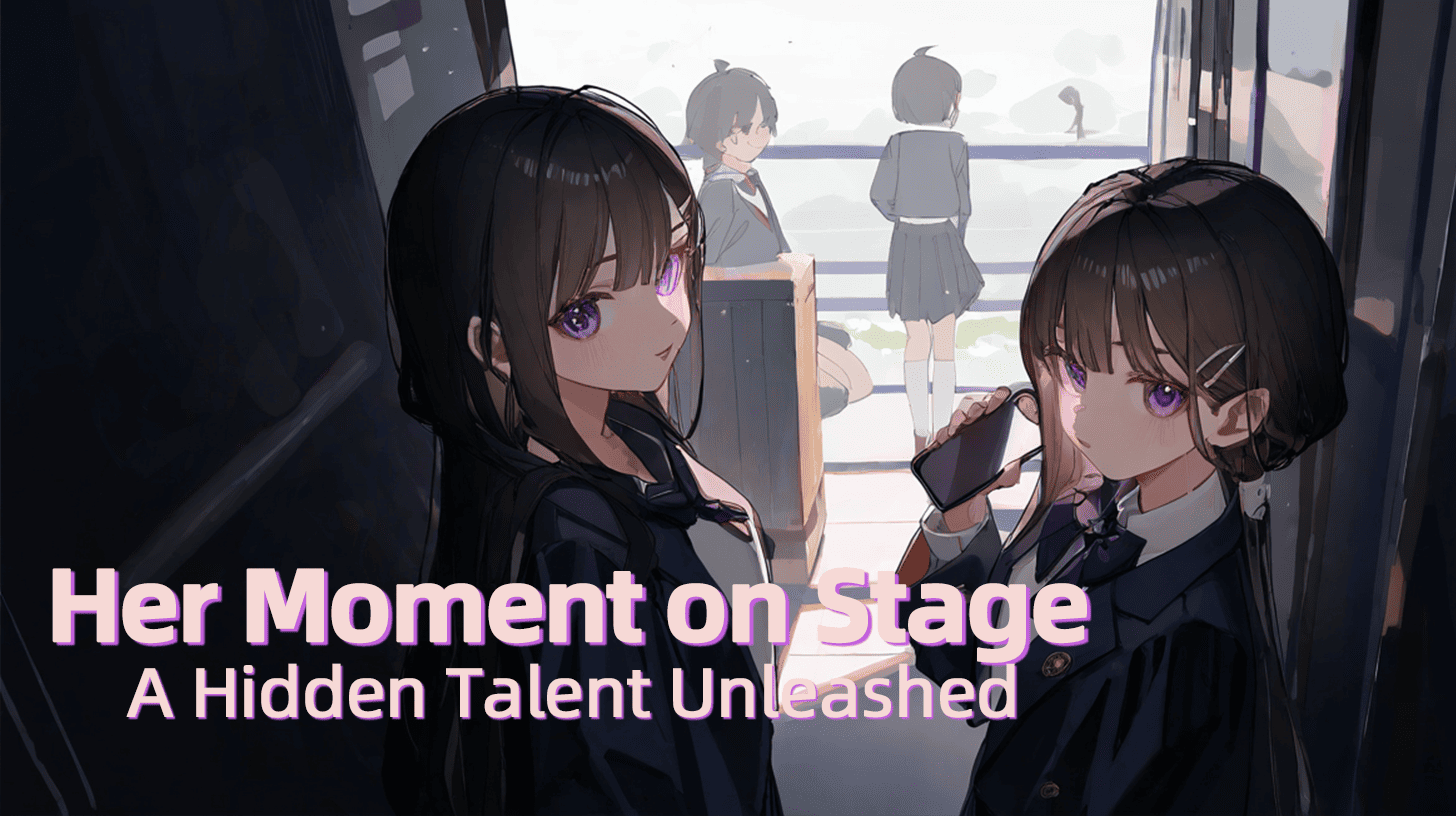Check out the cool new features in Android 15! They’ve made it possible to turn your favorite websites into handy apps within your browser, so you can open and use them whenever you want. The best part? These web-turned-apps take up way less space on your phone without messing with your other apps! It’s a total game-changer!
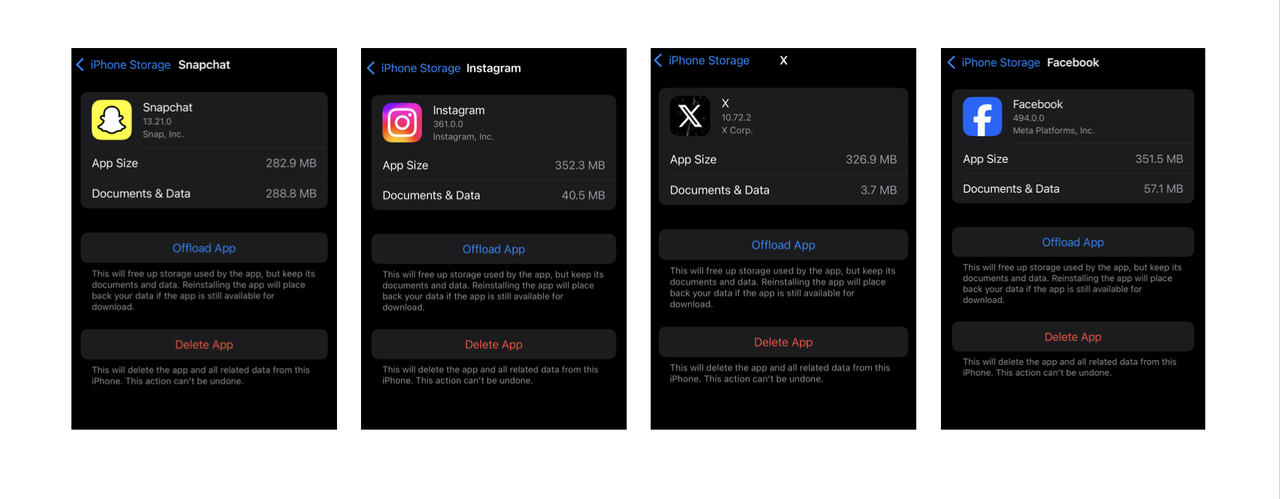
1.Visit the web page: Open Chrome browser on your iPhone.
2.Enter the page: Type the web address into the search bar, for example: livco.me
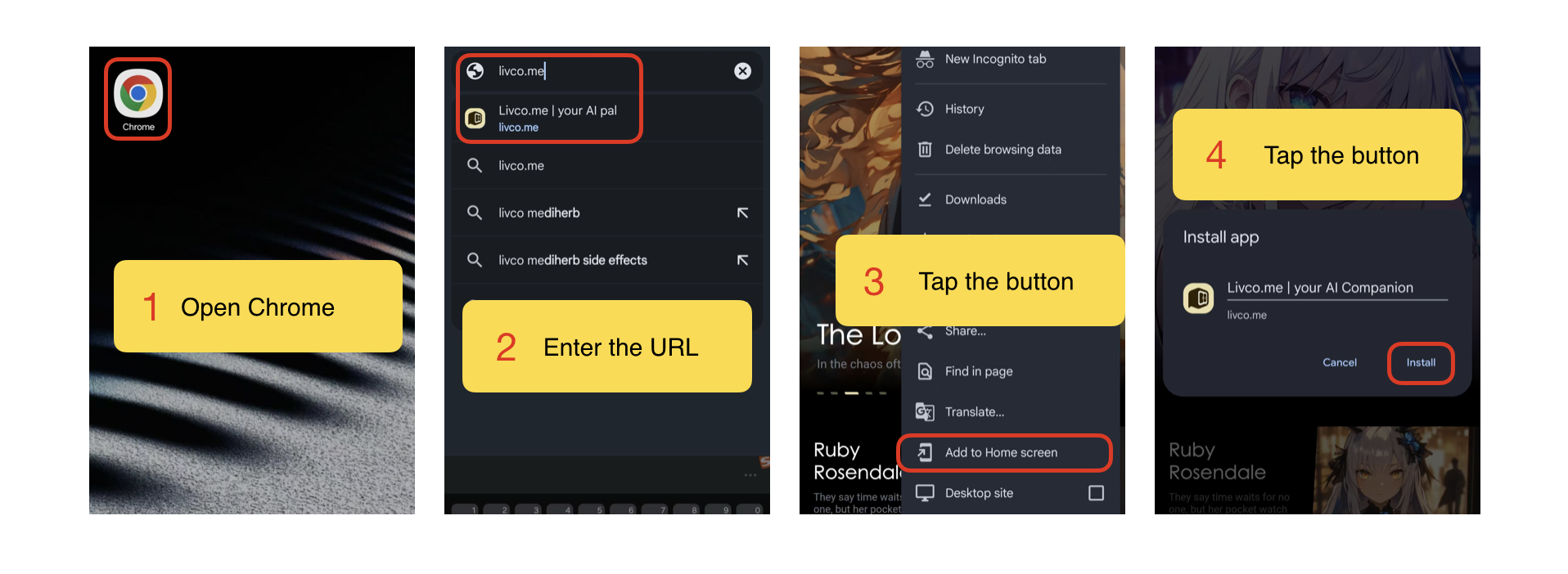
3.Tap the “Add to Home Screen” button : Tap the “…” in the upper right corner of the screen, and then select “Add to Home Screen”.
4.Tap the “Install” button: Tap the “Install” button in the lower right corner of the pop-up window, and the web page shortcut will be added to your home screen.
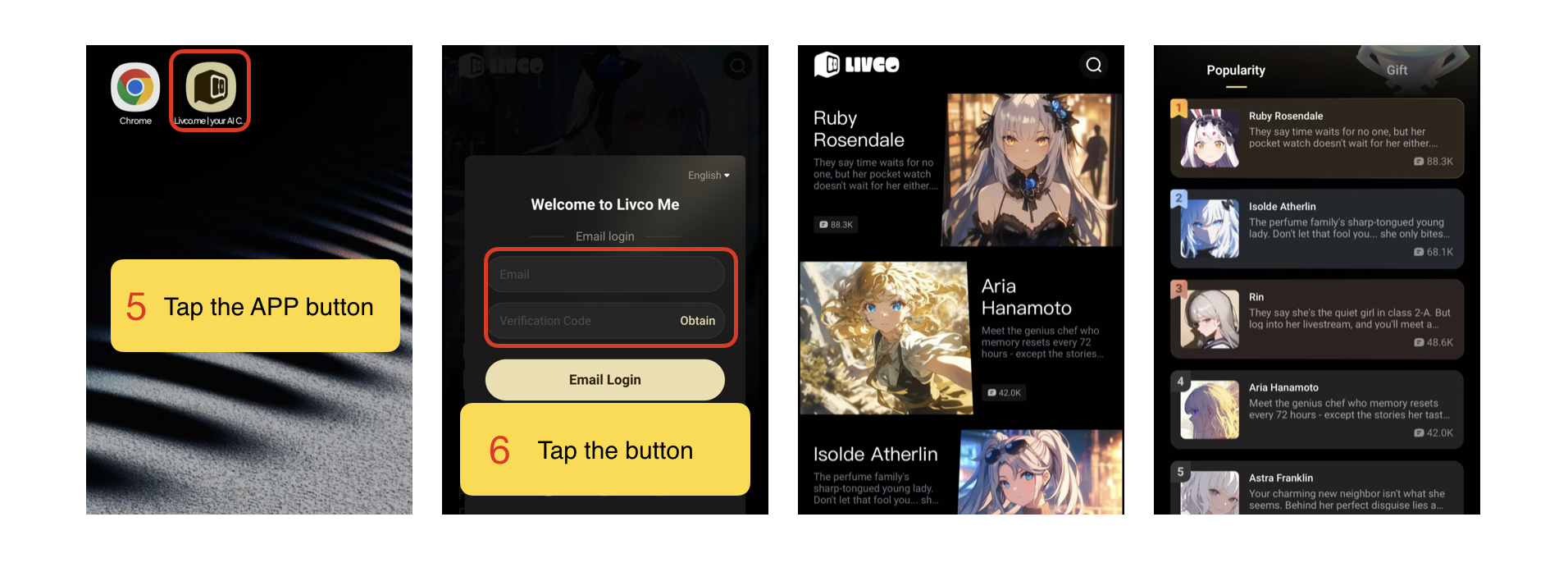
🌟Invitation of Livco 🌟
Take a break!💤 | brb
Work is on full speed, and all I want to say is “brb.” Hit up Livco, escape for 30 mins, vibe in a Dimensional world, then go back to the grind.