Among the many tower defense games on Roblox, Anime Adventures stands out for its polished anime aesthetics, deep progression system, and collectible-driven gameplay. Whether you’re a casual player or a hardcore resource grinder, figuring out how to efficiently farm and grow accounts has become the cornerstone of success in this game.
In this guide, we’ll walk through Anime Adventures’ gameplay loop, features, and pain points—and show you how*UgPhone*, the powerful cloud phone tool, helps you AFK like a pro without tying up your main device.
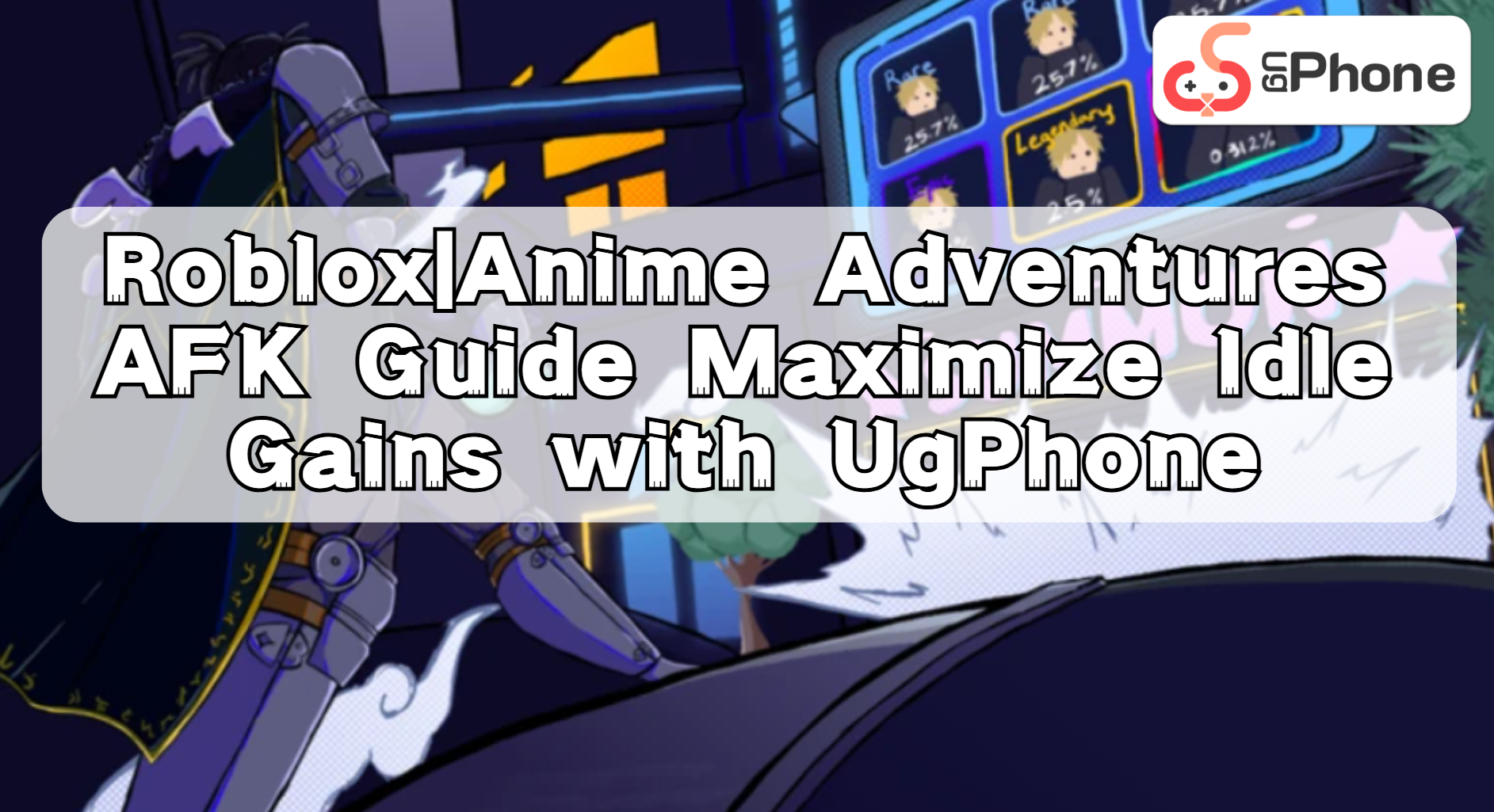
1.Gameplay Overview: Anime Meets Tower Defense
Anime Adventures blends classic tower defense strategy with iconic anime character collecting. Players summon fighters from legendary series like Naruto, Dragon Ball, and Attack on Titan, deploying them on the battlefield to fend off endless enemy waves.
Every character has unique abilities and attack styles. Smart positioning and strategic upgrades are essential to clear story stages, climb endless towers, and succeed in multiplayer raids.
Core Gameplay Elements:
●Summon & Collect: Unlock new characters via quests, events, or in-game currency.
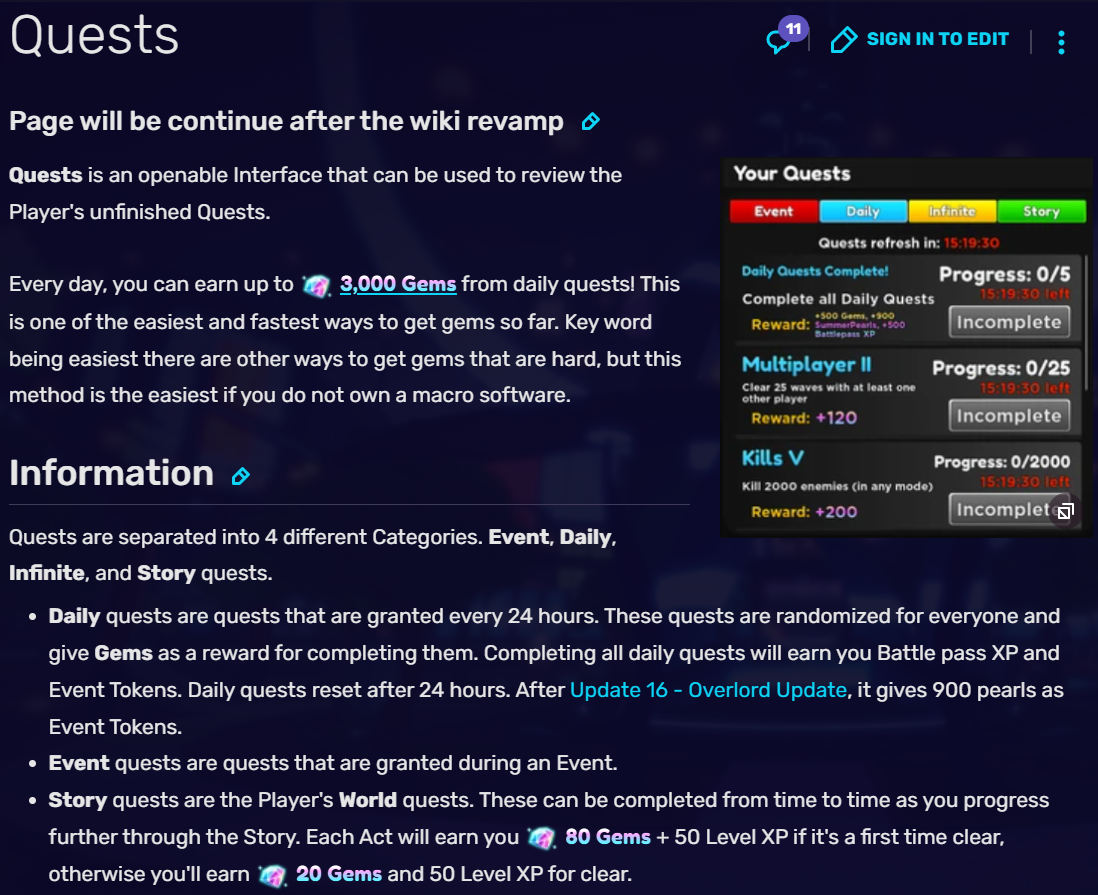
●Strategic Deployment: Choose your team and position units to optimize defense.
●Leveling & Evolution: Upgrade characters through battles, materials, and evolutions to boost combat power.
The loop is all about optimizing team strength, mastering synergies, and unlocking higher-difficulty stages.
2.Key Features: Deep Progression & Diverse PVE Modes
Compared to other Roblox tower defense games, Anime Adventures offers:
1.Massive Anime Crossover Cast
The game consistently updates with characters from trending anime. Recent additions from Jujutsu Kaisen and One Piece make it an ever-evolving collection adventure.
2.Multiplayer Raids & Challenges
Beyond story mode, players can team up in limited-time raids, compete in Infinity Towers, and challenge endgame bosses in co-op PvE events.
3.Advanced Character Systems
Players can level up, evolve, and awaken, requiring materials like food, gold, and awakening stones. Strategic resource use is essential for progression. Here are some traits that units can upgrade.
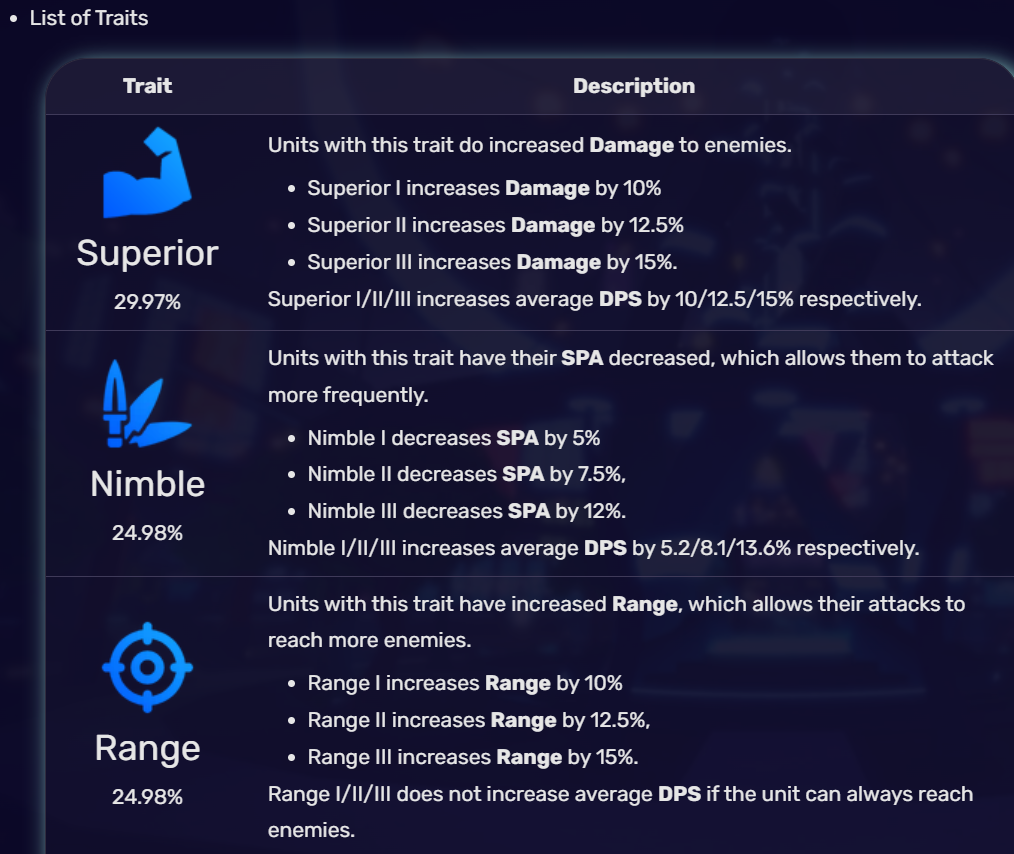
3.The Struggle: Why Manual Grinding Falls Short
Despite the engaging gameplay, Anime Adventures has clear downsides for dedicated players:
●Heavy Time Investment: Farming rare characters or materials requires repetitive grinding, often for hours with little return.
●Stamina Limits: The game limits battles via stamina. Without careful timing, players waste long wait times and miss fights.
●Multi-Account Headaches: For players raising multiple accounts or coordinating team strategies, manual switching is exhausting and inefficient.
Clearly, this game screams for automation.
4.Unlock Full AFK Power: UgPhone Cloud Phone for Efficient Grinding
That’s where UgPhone comes in—your ultimate Roblox automation assistant. As a trusted cloud phone service, UgPhone is designed for idle farming, multi-account operations, and 24/7 uptime.
Why UgPhone Works So Well:
●Always Online: Runs continuously on the cloud, even if your real device disconnects.
●Multi-Instance Support: Operate multiple Roblox accounts on one screen—ideal for guilds or account farming.
●Full Android Emulation: Seamless compatibility with Roblox clients and farming scripts.
●Device-Free Gameplay: No more heat, battery drain, or lags on your phone or PC.
With UgPhone, you’re not just AFK—you’re farming smart and hands-free.
5.UgPhone Setup Tutorial: 5 Easy Steps to Start AFK Farming
Step 1: Sign Up and Download UgPhone
Register at*UgPhone*.
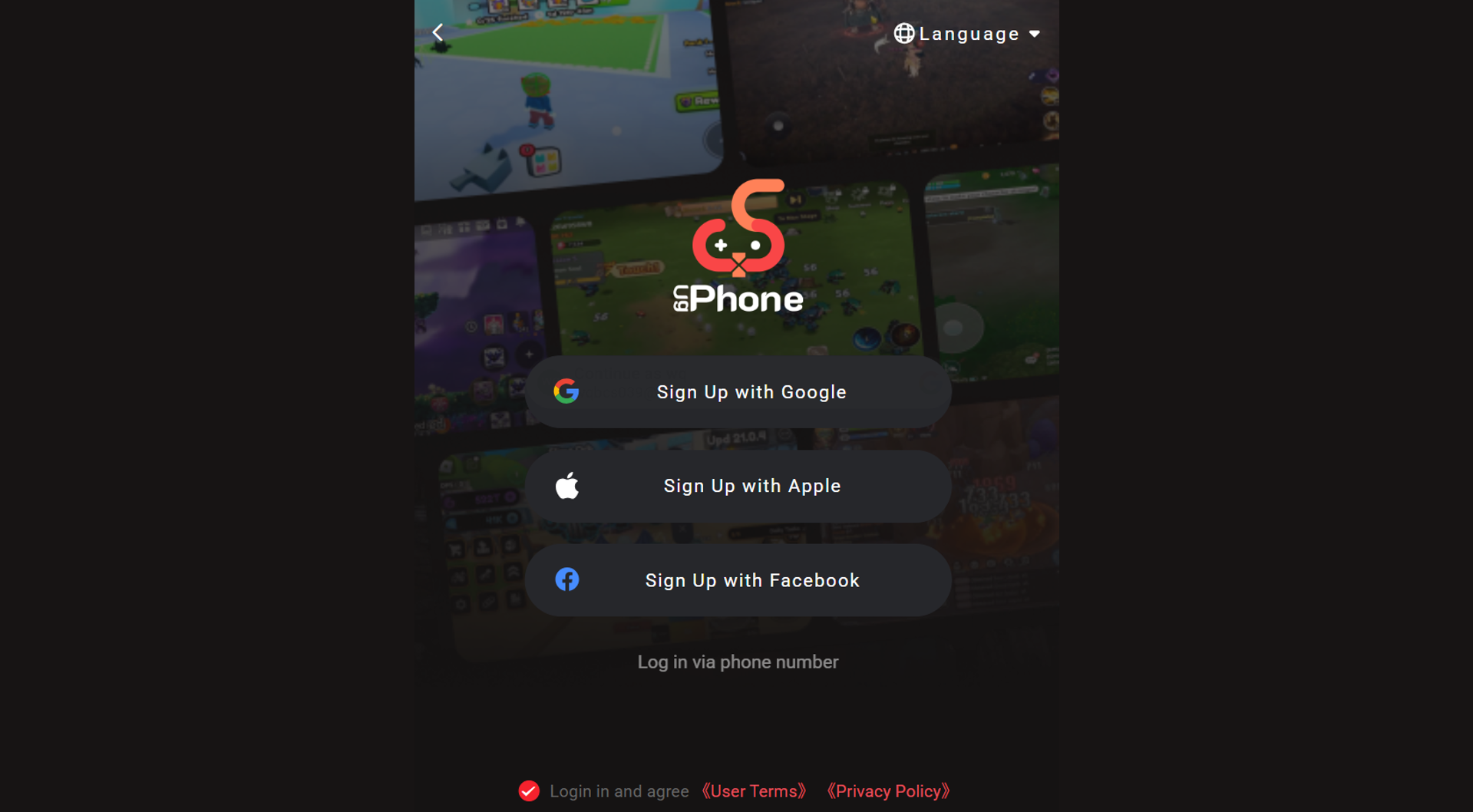
Step 2: Create a Cloud Device
Access the user dashboard, Launch a new virtual Android phone, and choose standard specs—perfect for Roblox performance.
Step 3: Install Roblox and Launch Anime Adventures
Download the app, log into your account, and enter the game.
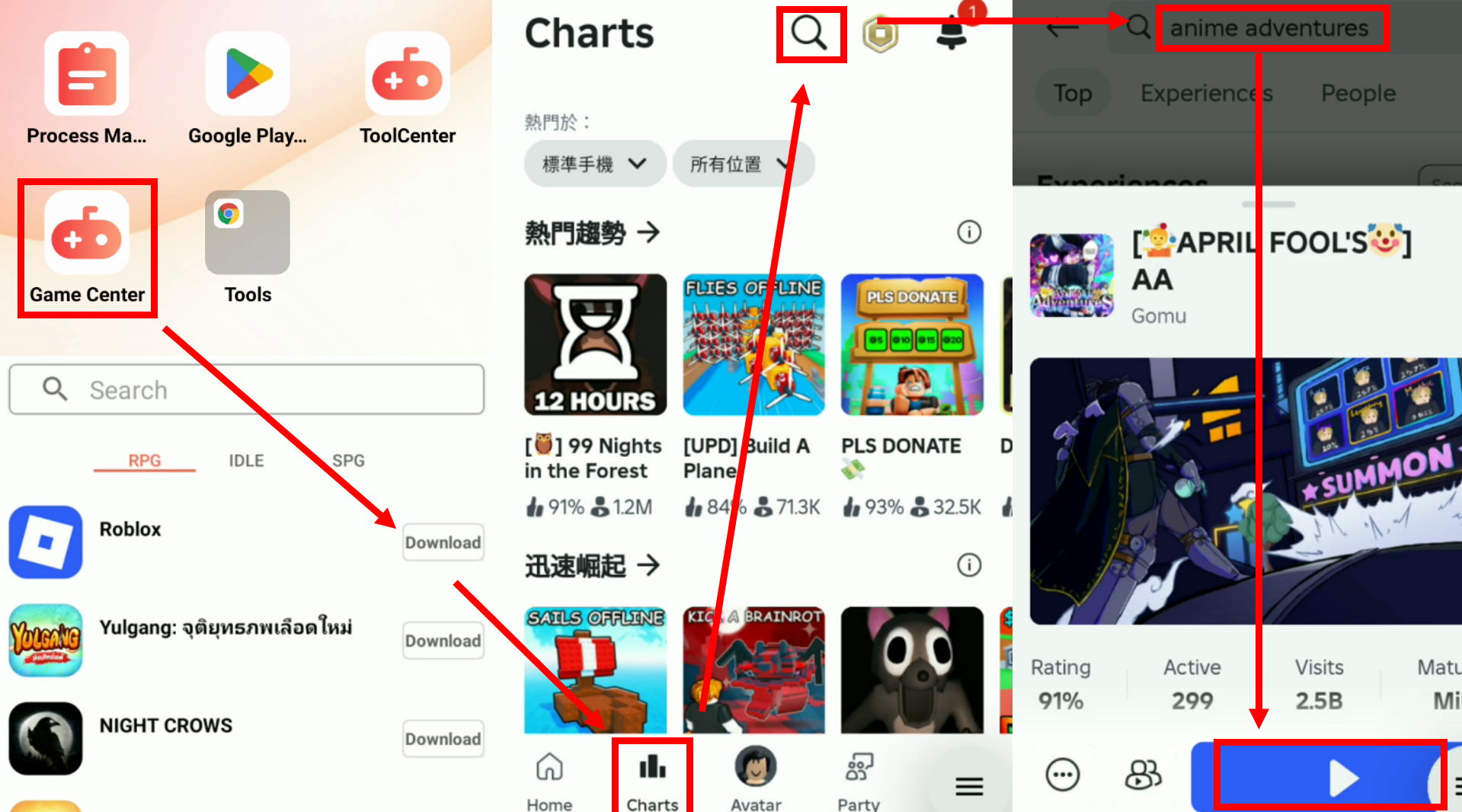
Step 4: Set Up Auto Farming
● Use UgPhone’s built-in auto clicker or third-party scripts to Auto-start battles
●Auto-upgrade units
●Auto-collect drops
This setup supports overnight grinding and timed farming routines.
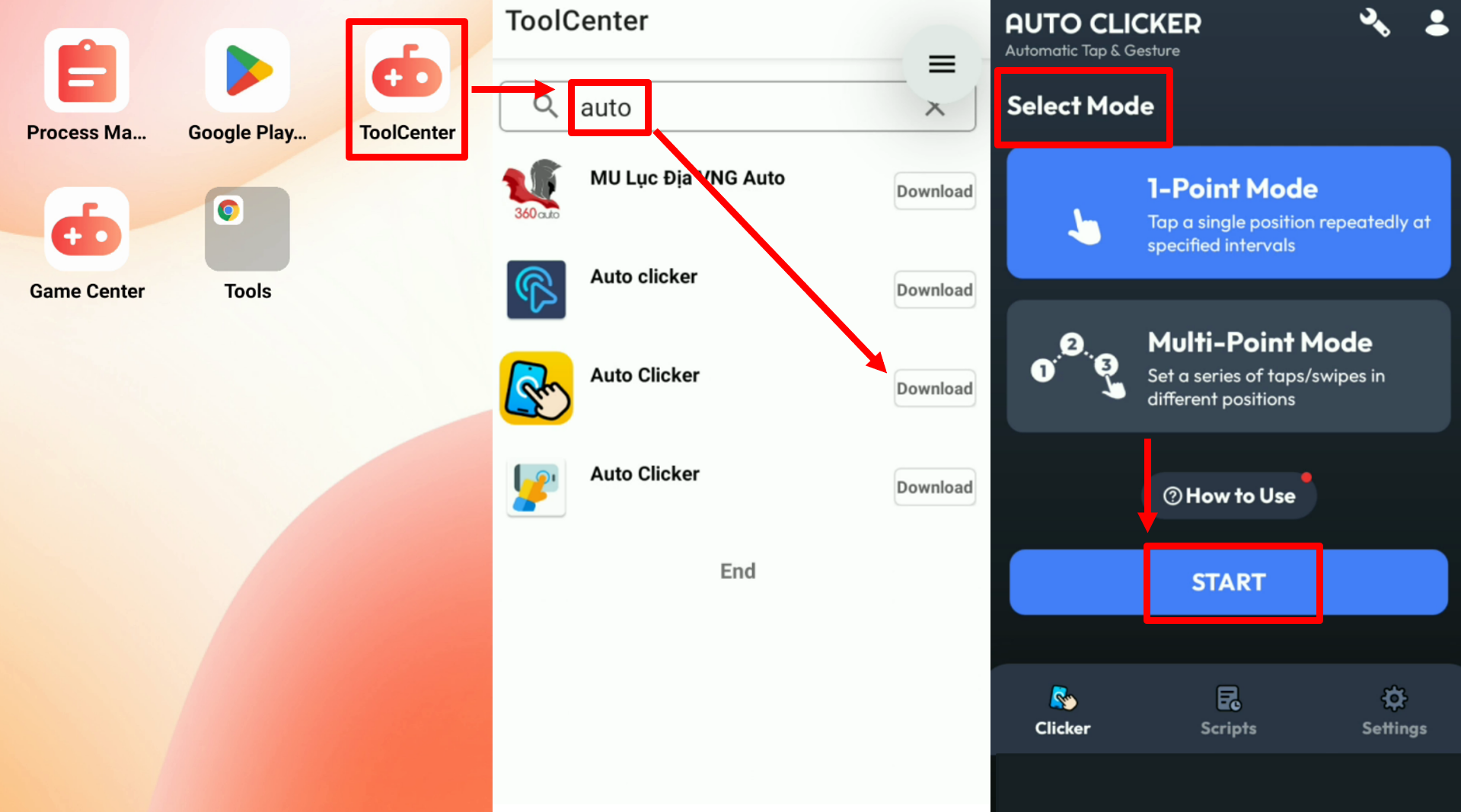
Step 5: Monitor & Switch Accounts Easily
Use your PC or phone to check status in real-time. With one-click account switching, managing multiple accounts becomes seamless—great for team-based coordination.
Anime Adventures is a blast thanks to its collectible depth and tactical combat—but true progress requires a serious time commitment. For players aiming to maximize rewards with minimal effort, automation is essential.
UgPhone helps you grind smarter, not harder. No more burning out your phone or missing farming windows. With 24/7 uptime, multi-instance control, and full script compatibility, it’s a must-have tool for serious Roblox players.
Ready to level up your AFK game? Sign up for UgPhone today and enjoy a free trial for new users!How to gain more diamonds (remember to translate this site~)



