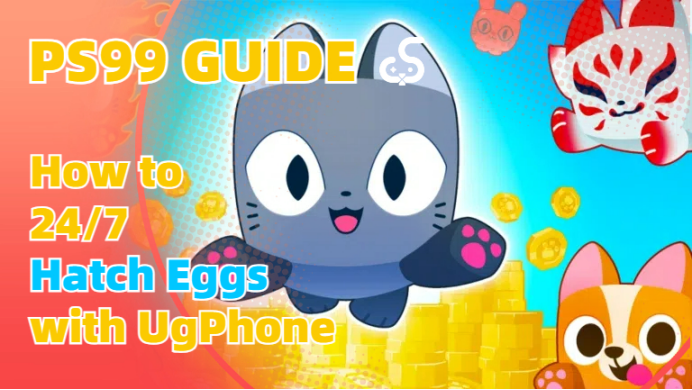Egg hatching is the main method of obtaining pets in Pet Simulator 99. Whenever you unlock a game level, you can unlock the corresponding pet egg. Each pet egg can hatch pets with different probabilities and rarities. The rarer the pet, the higher its value for trading.
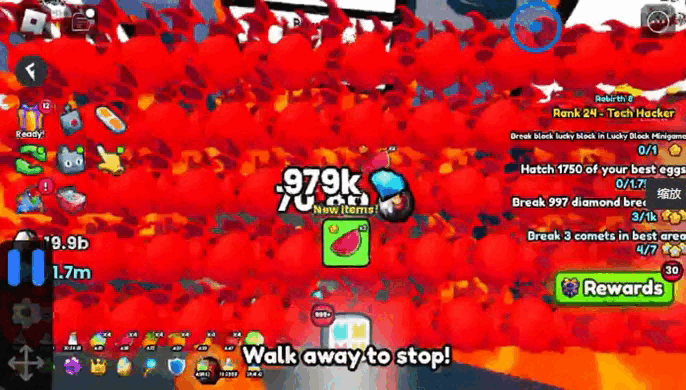
Auto egg hatching in advanced maps
As a new player, how can you use UgPhone to automatically hatch eggs?
1、Download and install the game & AutoClicker tool
For more details, please refer to PS99 Tutorial 1:
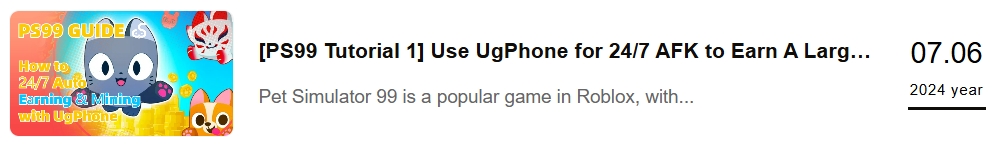
2、Set up AutoClicker in the game
① Select Multi-Point Mode
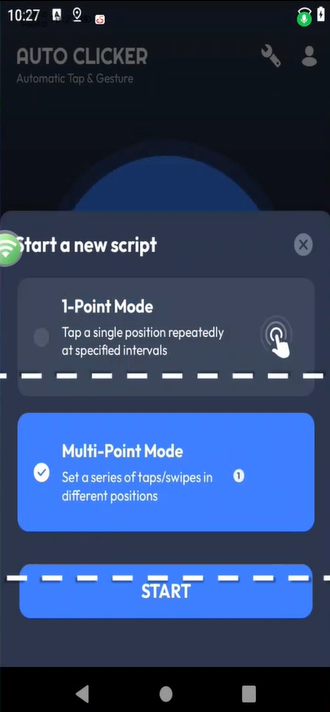
② Add the first click point

Select the egg to be hatched and place the point in the position shown in the following image.

③ Add the second click point
Place the point above the “buy” button, making sure to position it slightly higher to avoid accidentally clicking on other buttons after the pop-up disappears.

④ Add the third click point
Place the point at the center of the egg, which will be clicked to hatch it. Once done, you can start the auto egg hatching process!

Once the setup is complete, you can use UgPhone to enable the basic 24/7 auto egg hatching feature. As you progress and become an advanced player, unlocking more advanced maps, you will have the opportunity to hatch huge pets in specific locations.
Additionally, there is an option to increase the number of eggs being hatched simultaneously and enhance the efficiency of the hatching process through paid upgrades.
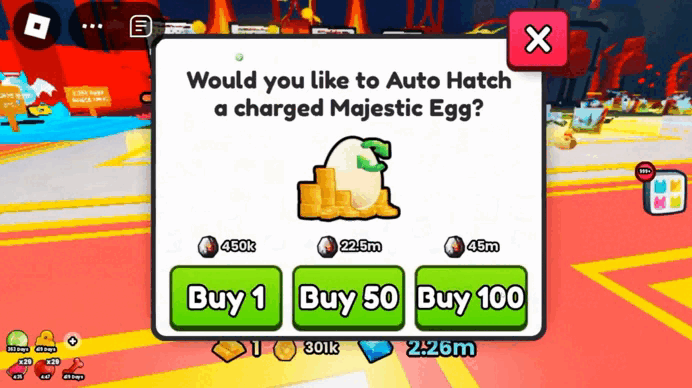
For a complete step-by-step tutorial, please watch the following video:
Download UgPhone now and hatch rare pets to become an advanced seller in PS99!